Many of them suffers saying that they feel less pain when
typing compared to when using mouse. Thus, many desire to avoid mouse as much
as possible. Getting
familiar with keyboard shortcuts not only help you get the work done faster,
but also more efficient.
Below are some general shortcuts for keyboards:
- CTRL + C --- Copy
- CTRL + Z --- Undo
- CTRL + X --- Cut
- CTRL + V --- Paste
- CTRL + S --- Save
- CTRL + Shift --- with any of the arrow keys (Highlight a block of text)
- CTRL+ALT+DEL --- reboots the computer – eventually. First, it'll tell you what's hung up.
- CTRL + Right Arrow --- Move the insertion point to the beginning of the next word
- CTRL + Left Arrow --- Move the insertion point to the beginning of the previous word
- CTRL + Home --- to the top
- CTRL + End --- to the bottom
- CTRL --- while dragging an item (Copy the selected item)
- ALT+F4 --- shuts down the selected program.
- ALT +Enter --- View the properties for the selected item
- ALT + Tab --- Switch between the open items
- ALT + Space bar --- Display the system menu for the active window
- F10 --- Activate the menu bar in the active program
- F5 --- Update the active window
- F6 --- Cycle through the screen elements in a window or on the desktop
- F4 --- Display the Address bar list in My Computer or Windows Explorer
.jpg)









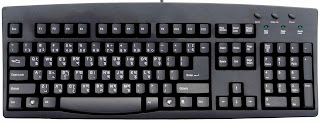

0 comments:
Post a Comment