Hi friends, to assign Icons on a Hard disk drives is very
easy. In this article I will simply say how to set icon on hard disk drives. One
of the simple method is just right click on folder select properties than click
on customize tab and click on the change icon. You can also do it by using
another method:
Steps to follow:
- First of all open the Notepad and type the below code
- Now type this code:-
[autorun]
ICON=abc.ico
- Then save the file as autorun.inf
- Then put both file Icon File (.ico) and Notepad File (autorun.inf) in hard disk.
- Your icon File name must be abc.
- Now restart your computer. That's It.
- After this you can hide both files in hard disk.
- You can assign icon in all hard disk drive.
In this way you can assign icon in your all hard disk drive.
.jpg)









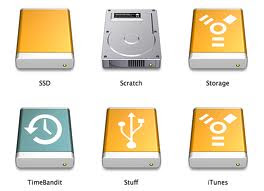
0 comments:
Post a Comment