Some websites and forums will not allow the users without
registering. It forces the user to register and after registering only it will
allow the users to access its features. Registering with websites and forums are
the easy thing but it may be dangerous. Because nowadays lot of websites was
hacked easily and unknown people can get your personal information through the websites.
In this article I have given some tricks on how to access
websites or forums without registering. All websites and forums will block
unregistered users, but they won’t block Google Bot. What should we do is just to
switch our User Agent to that of Google Bot and freely browse any website or
forum without registering.
- First grab the add-on for Firefox called 'User agent' here and install it.
- Now go to Tools à User Agent Switcher à Options and then again to options.
- Select User Agent from the left sidebar and click Add.
- In the description field type: crawl-66-249-66-1. googlebot.com
- In user agent field type: Googlebot/2.1 (+http:\\www.googlebot.com/bot.html)
- Select Google Bot as your User Script by going to Tools à User Agent Switcher.
Now you can browse any website or forums without registering.
.jpg)









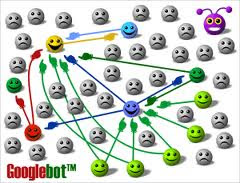
One in every of the main causes of holdup on internet is spyware. So, before you start tweaking your setting. Check that that your pc is freed from spyware and different nasty. There area unit heaps of smart anti-spyware programs out there like Microsoft Security necessities. Errors additionally play massive half in your net and performance abate. Find out how to create your laptop quicker and notice Errors that cause a slow net affiliation. Having a slow pc is what most Windows user’s lament. Typically it's simply a matter of superannuated hardware and many used for a replacement motherboard or an additional GB of RAM can do. However most of the time it is your Windows turning into a hog and deceleration your productivity down. What are you able to do to hurry up a pc in such situations? Before you begin info your laptop for the ordinal time, scan the way to fix a slow pc by disabling spare Windows services that you just keep running on your machine. Call us our toll free number 1-855-205-0915 and now visit hete :- www.speedupcomputerninternet.com
ReplyDeleteGmail Customer Care and Support Number for various Gmail services which may requires a tech support sometimes like in case of Gmail account lost access change password in Gmail, Gmail password change, Forgot Gmail Password , Gmail Password Recovery , Gmail Customer Service, Gmail login help, how to reset Gmail password, Gmail not working, Gmail Account Setting issues etc. Just call us our toll free number 1-855-720-4168.
ReplyDelete